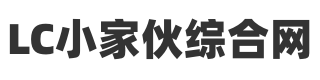各位Maybank 的用户注意了,Maybank 日前发出了文告表示,将落实新的转账制度,若你上网转账超过指定金额的话,将必须使用到Maybank2u App。
之前若你想要转账的话,只需要求SMS TAC,然后6个数字号码将通过SMS 发送至你的手机,你只需把6位数的号码输入Maybank的网站就可以完成转账。
不过从2018年5月11日开始,若你想要转账超过RM10,000也就是一万令吉的话,将不能使用SMS TAC了,而是必须使用Maybank2u App里的Secure2u功能,来获得TAC,以便验证和完成转账手续。
以下是Maybank的文告:
Dear Valued Customers,
Effective from 11 May 2018, Secure2u will substitute the use of SMS TAC for transactions RM10,000 and above.
If you have yet to register Secure2u at Maybank2u App, please click here on instructions on how to register for Secure2u.
如何注册和使用Maybank2u App的Secure2u功能?
首先,你必须在Google Play或者Apple Store下载最新版本Maybank2u App,并登入注册。
Before Login
1. Tap on Secure2u
2. Follow on-screen instruction
After Login
1. Tap on the drawer menu or ‘Me’ from the bottom menu.
2. Tap on ‘Secure2u’
3. Follow on-screen instruction
更多详情,可以浏览Maybank2u的官方网站查看更多。