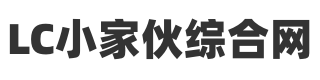马来亚银行的手机应用程序(Maybank app)如今推出了新的登入认证方法,除了使用密码和指纹认证之外,如今更是可以使用Face ID 和 Voice ID来登入。
目前多数的银行户口都是采用输入密码和指纹辨识登入技术,用户可以选择输入密码或透过指纹识别(Touch ID)登入银行户口。不过Maybank率先推出Face ID 和 Voice ID 登入技术。
Face ID 就是面部识别,系统可以透过手机摄像头辨识用户。Voice ID就是透过语音辨识,系统可以透过你说话的口音和语气辨识用户。
Maybank是全马第一家同时使用Touch ID、Face ID 和 Voice ID 的银行!想要享有这项的便利,Maybank用户可以下载和安装最新版本的 Maybank App。
启动Face ID & Voice ID认证的方法:
Step 1: To enrol, go to ‘ME' > ‘Login Details' > ‘Biometric Login'
Step 2: Enable Face ID & Voice ID and select ‘Agree & Proceed'
Step 3: Enter your own phrase in two to three words for Voice ID and select ‘Continue'
Step 4: Select ‘I'm Ready' to continue.
Step 5: Follow the on-screen instructions to capture your face and voice. Repeat the phrase 3 times to complete the process.
Step 6: Once completed, select ‘Done' to continue.
Step 7: Select your default biometric login option and you're good to go.
启动Quick Touch认证的方法:
Step 1: To enrol, go to ‘ME' > ‘Login Details' > ‘Biometric Login'
Step 2: Enable Quick Touch and select ‘Agree & Proceed'
Step 3: The status screen will be displayed. Select ‘Done' to continue.
Step 4: Select ‘Quick Touch' as your default biometric login option.
You can switch your default biometric login option from your settings.