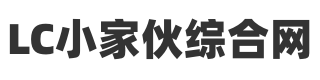对于学生一族或者在办公室工作的上班一族来说,最常接触到的软件或许就是Microsoft Word。想要把Microsoft Word使用得更加的得心应手,就必须把这些Shortcut 按键学起来。
尤其是学生们,不要再只会Ctrl + C等于Copy 和Ctrl + V等于Paste,其他的也来学学看吧。
Ctrl + 0 : Toggles 6pts of spacing before a paragraph.
Ctrl + A : Select all contents of the page.
Ctrl + B : Bold highlighted selection.
Ctrl + C : Copy selected text.
Ctrl + E : Aligns the line or selected text to the center of the screen.
Ctrl + F : Open find box.
Ctrl + I : Italic highlighted selection.
Ctrl + J : Aligns the selected text or line to justify the screen.
Ctrl + K : Insert a hyperlink.
Ctrl + L : Aligns the line or selected text to the left of the screen.
Ctrl + M : Indent the paragraph.
Ctrl + N : Opens new, blank document window.
Ctrl + O : Opens the dialog box or page for selecting a file to open.
Ctrl + P : Open the print window.
Ctrl + R : Aligns the line or selected text to the right of the screen.
Ctrl + S : Save the open document. Just like Shift + F12.
Ctrl + T : Create a hanging indent.
Ctrl + U : Underline the selected text.
Ctrl + V : Paste.
Ctrl + W : Close the currently open document.
Ctrl + X : Cut selected text.
Ctrl + Y : Redo the last action performed.
Ctrl + Z : Undo last action.
当然,以上仅仅是一小部分Ctrl按键加上字母按键的快键,还有更多的例如Ctrl + Shift + F等于Change the font、Alt + Ctrl + F2等于Open new document 等等,有兴趣的可以自己上网查看吧。
尤其是学生们,不要再只会Ctrl + C等于Copy 和Ctrl + V等于Paste,其他的也来学学看吧。
Ctrl + 0 : Toggles 6pts of spacing before a paragraph.
Ctrl + A : Select all contents of the page.
Ctrl + B : Bold highlighted selection.
Ctrl + C : Copy selected text.
Ctrl + E : Aligns the line or selected text to the center of the screen.
Ctrl + F : Open find box.
Ctrl + I : Italic highlighted selection.
Ctrl + J : Aligns the selected text or line to justify the screen.
Ctrl + K : Insert a hyperlink.
Ctrl + L : Aligns the line or selected text to the left of the screen.
Ctrl + M : Indent the paragraph.
Ctrl + N : Opens new, blank document window.
Ctrl + O : Opens the dialog box or page for selecting a file to open.
Ctrl + P : Open the print window.
Ctrl + R : Aligns the line or selected text to the right of the screen.
Ctrl + S : Save the open document. Just like Shift + F12.
Ctrl + T : Create a hanging indent.
Ctrl + U : Underline the selected text.
Ctrl + V : Paste.
Ctrl + W : Close the currently open document.
Ctrl + X : Cut selected text.
Ctrl + Y : Redo the last action performed.
Ctrl + Z : Undo last action.
当然,以上仅仅是一小部分Ctrl按键加上字母按键的快键,还有更多的例如Ctrl + Shift + F等于Change the font、Alt + Ctrl + F2等于Open new document 等等,有兴趣的可以自己上网查看吧。